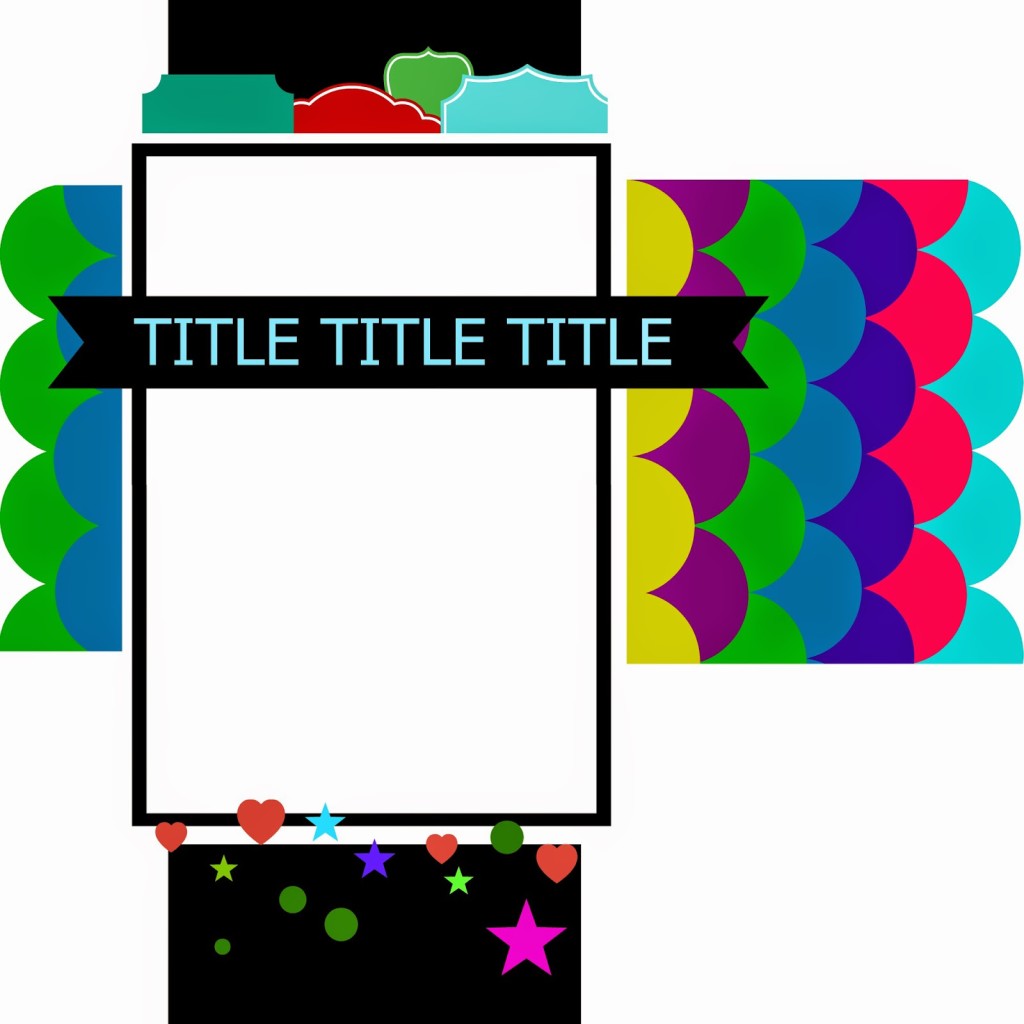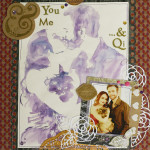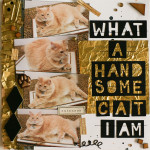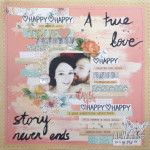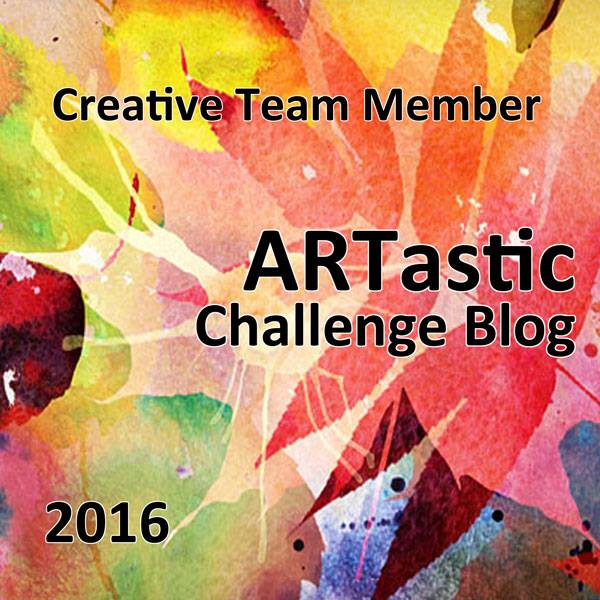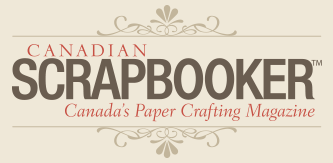#facetime
I was so happy to be able to capture this screenshot while the two kitties “talked.” Talk about adorable!!
For this layout, I was actually working from a digital pagemap/sketch that I had made. Mostly I work from scribbles on a post-it.
So I will share my sketch with you, because I worked hard on it and my page looks nothing like it:
So my photo ended up being a lot bigger, so I had to move all the things to the sides. And I didn’t feel like I had room on the sides for the scallops, so I scrapped that idea (see what I did there?) and ended up just playing with textured layers.
Look at all that journaling! I ripped some papers, and used edging scissors on others, and played around with fun colors and patterns to give visual interest on the mostly neutral background and photo.
One thing I did keep from the pagemap was the banner going over negative space in my photo. I used my silhouette to cut the letters from black cardstock and stuck them on. I made the banner 3D by scoring it and folding it and propping the middle up on foam tape. Lastly I splashed some black liquid watercolor over everything, and added gems, sequins, and little bits of gold embellies for some sparkle.
If you like my sketch, and use it for a project, please share it here!
xoxo
-A